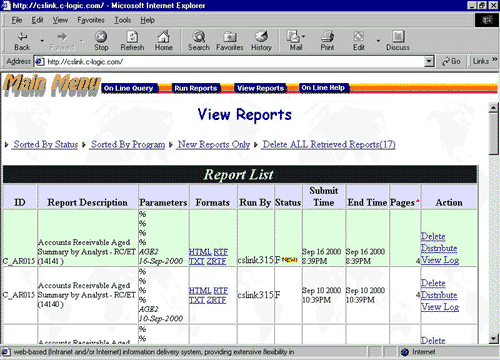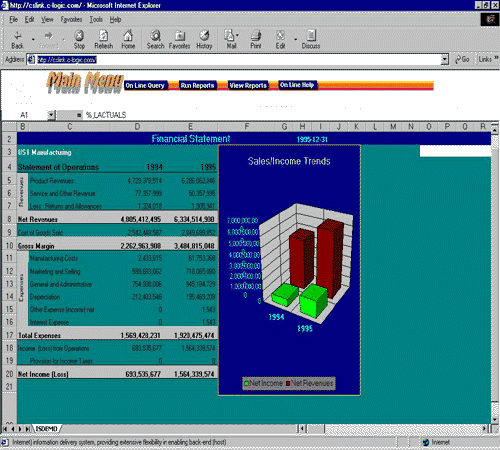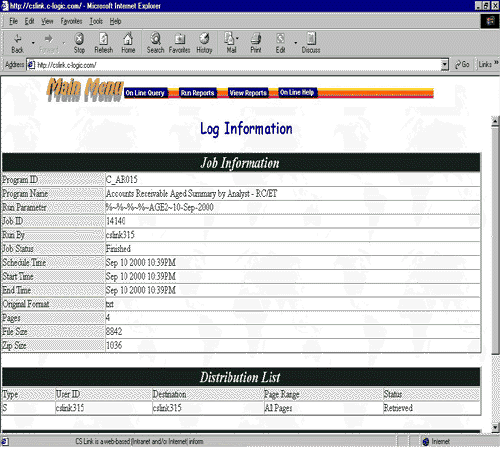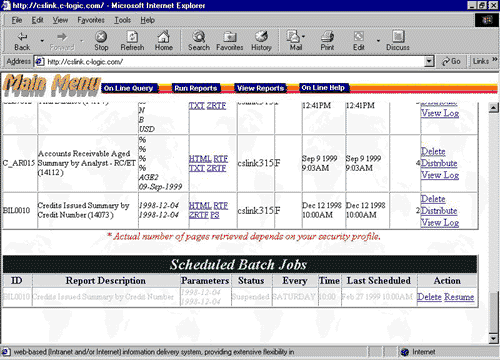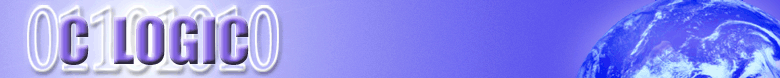
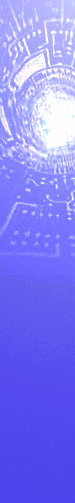
 Administration Module Configuration CS Link System Login Security On Line Queries Batch Processes >View Reports On Line Help |
View Reports CS Link provides the ability to immediately view query output results and/or files generated by host programs. A complete listing of the reports generated can be accessed from the "View Output Result" page. This is the user's inbox on the CS Link server. New reports are clearly denoted, and recipients can easily identify those that are unread. This listing provides detailed information on each item, such as the parameters used, who distributed it, and the available output formats.
The original format (ASCII, EBCDIC, PostScript, etc.) of a report can be converted and made available in a variety of formats. This caters to the varying needs of different clients. CS Link can handle a variety of different output result formats, such as:
Output results can be downloaded into client applications directly. For example, a tab delimited SQL data file can be downloaded into Microsoft Excel (as shown below) or a formatted text output can be converted into rich text format and imported into Microsoft Word.
Within this section, a number of additional functions are provided for each report: The Detailed Job log information is available for viewing.
Report Redistribution is available. A Scheduled Jobs section is also provided on this page, to assist the user in managing all of the currently scheduled jobs.
|