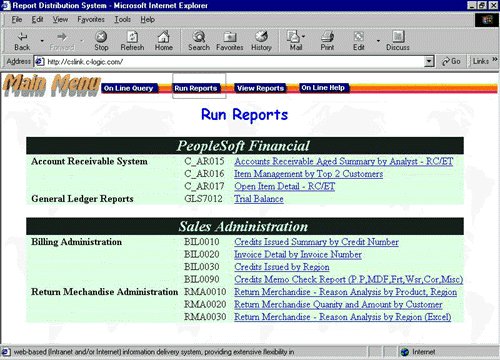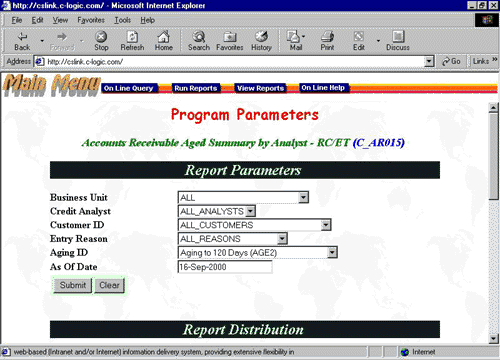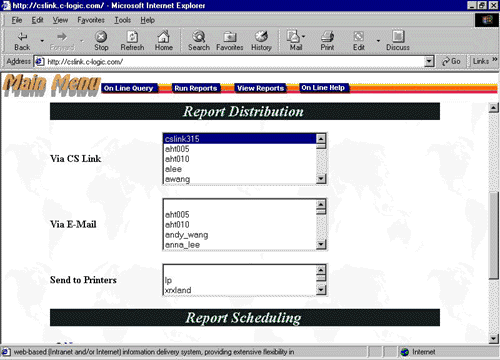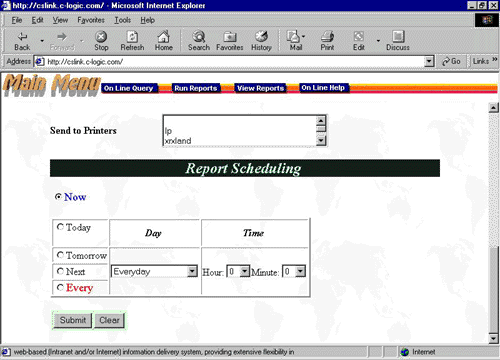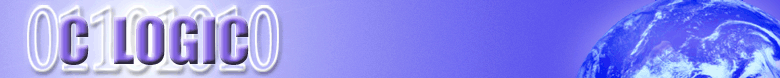
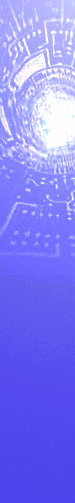
 Administration Module Configuration CS Link System Login Security On Line Queries >Batch Processes Parameters Distribution Security Scheduling View Reports On Line Help |
Batch Processes If a query requires a significant amount of process time, then it would be handled by the system as part of a batch process. This eliminates the need to wait for the browser to return results. CS Link automatically stores output results of the query and allows users to view them at a later time. Similar to on line queries, CS Link manages the batch processes on the remote back-end servers and provides you, the client, with a query menu.
However, since these queries are handled as part of a batch process, additional up front information is required. The following screen is the batch process parameter screen. The difference between the batch and on line parameter screens are the schedule and distribution information sections. Batch processes allow users to define when the process will run and how the report output is distributed (directly to users, printers, etc.).
Timely report distribution of results to the appropriate person or persons
is vital to any business. CS Link takes advantage of internet connectivity to effectively distribute business reports.
Users are allowed to define the distribution method and the list of recipients for any report that they are allowed to run.
Page level security uses an output mask such that CS Link can control which pages of a report will be distributed to a particular group or individual. Based upon their defined output masks, two recipients of the same report will only be allowed to see the data that is pertinent to them. For example, suppose you have a comprehensive report "MTD Sales by Region Report" which is distributed to each regional manager. With the correct output mask, a regional manager can only view the pages relating to their own region. The scheduling capability of CS Link is a very powerful feature. Reports can be scheduled for immediate execution or for some time in the future. Programs can be arranged to run only once on a specific date and time. Alternatively, the program could be submitted as a regularly scheduled batch job. For example, your report could be scheduled for generation every day, every Monday, or on the last day of every month.
If the process is selected to run "Now", then the job is started and the user will receive a confirmation to indicate that the job has been submitted and that the results will be posted in their CS Link inbox. |